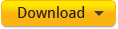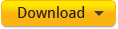Sejarah
Autodesk Maya atau yang dulunya dikenal dengan nama Maya, merupakan
software yang dirilis oleh Alias Systems
Corporation kemudian selanjutnya di
akusisi oleh Autodesk pada tanggal 4 Oktober 2005 dengan nilai sebesar US$ 182
juta, kemudian pada tanggal 10 Januari 2006 Autodesk melunasi proses akusisi
tunai sebesar US@ 197 juta. Semenjak akusisi tersebut pemberian nama versi
diganti menjadi tahun terbit. Software
ini adalah software berbayar bukan opensource yang harga lisencenya mencapai
$3.500 (atau setara Rp. 31.500.000,-). Biasanya software ini dipakai oleh para
developer film animasi atau juga pengembang software game-game berbasis 3D.
Pengertian dan kegunaan
Autodesk Maya atau sering disingkat menjadi Maya, adalah software
desain grafis 3D yang mampu dioperasikan pada Windows, Mac, dan Linux. Pada
awalnya software ini dikembangkan oleh Alias System Corporation
(Alias|Wavefront), namun saat ini berada di bawah Autodesk, Inc.
Sebagai software modeling dan animasi 3D dapat dikatakan Maya adalah
software 3D yang terpopuler kalau bukan yang terbaik pada masa kini, baik untuk
modeling maupun animasi, khususnya character modeling dan character animation.
Oleh karena itu, Maya memang lebih banyak digunakan untuk membuat character
modeling dan animasinya, serta untuk mendesain efek spesial. Sedemikian
komersilnya software Maya hingga industri perfilman Hollywood banyak
menggunakannya dalam karya mereka, baik untuk pembuatan video clip, film
animasi, seperti Finding Nemo, film pendek hingga karya besar berupa film
kolosal semacam Lord of the Ring. Bahkan Alias Wavefront, pengembang software
Maya, menerima penghargaan berupa piala Oscar untuk film Lord of the Ring.
Selain itu, Maya juga digunakan untuk membuat model-model 3D untuk
keperluan produksi Game. Salah satu yang paling terkenal adalah Grand Tourismo.
Buku ini menguraikan dengan gamblang bagaimana menggunakan Maya 5.0 untuk
keperluan modeling 3D, animasi 3D, material, dan pencahayaan. Kekuatan utama
buku ini terletak pada tutorial kasus yang menuntun Anda untuk menguasai Maya
dengan cara belajar sambil bekerja (learning by doing). Setiap langkah-langkah
penting dalam tutorial tersebut dilengkapi dengan penjelasan yang menguraikan fungsi
dari langkah tersebut. Jika Anda seorang pemula atau bahkan belum pernah
menggunakan Maya dan ingin menguasai bagaimana membangun desain 3D dan membuat
animasi 3D menggunakan Maya, mungkin buku ini dapa menjadi "guru"
yang menuntun Anda untuk menguasai Maya. Meskipun demikian, buku ini
mengasumsikan bahwa Anda sudah terbiasa menggunakan sistem operasi Windows.
Pembahasan dalam buku ini mencakup: - Alur kerja dan interface Maya 5.0 -
Modeling - Material, Tekstur, dan Pencahayaan – Animasi.
Fitur- fitur
Sejak konsolidasi dari dua paket yang berbeda, Maya dan versi
selanjutnya telah berisi semua fitur yang sekarang telah unlimited suite, fitur
fiturnya antara lain sebagi berikut :
Fluid Effects
Ditamabahkan ke dalam Maya 4.5 yauitu
sebuah simulator cairan yang realistis yag efektif untuk pembuatan asap, api, awan dan ledakan
Clasisic Clot
Simulasi kain untuk secara otomatis mensimulasikan pakaian dan kain
bergerak realistis melalui karakter animasi. Toolset Kain Maya telah
ditingkatkan di setiap versi Maya dirilis setelah Spider-Man 2. Alias bekerja
dengan Sony Pictures ImageWorks untuk mendapatkan Kain Maya sampai dengan awal
untuk produksi itu, dan semua perubahan yang telah dilaksanakan, meskipun
studio besar memilih untuk menggunakan plugin pihak ketiga seperti Syflex.
Fur
Hewan yang mirip dengan rambut di simulasikan oleh Maya. Hal ini dapat
digunakan untuk mensimulasikan lainnya bulu-seperti objek, seperti rumput
nHair
Sebuah simulator untuk realistis tampak rambut manusia yang
diimplementasikan dengan menggunakan kurva dan Efek Cat. Ini juga dikenal
sebagai kurva dinamis.
Maya Live
Satu set alat pelacakan gerak untuk CG cocok untuk membersihkan plate
footage.
nCloth
Ditambahkan dalam versi 8,5, nCloth adalah implementasi pertama dari
Inti Maya, kerangka simulasi Autodesk. Ini memberikan kontrol artis lanjut dari
kain dan simulasi materi.
nParticiple
Ditambahkan dalam versi 2009, nParticle merupakan addendum toolset Inti
Maya. ini adalah untuk mensimulasikan berbagai efek 3D yang kompleks, termasuk
cairan, asap awan, semprot, dan debu.
MatchMover
Ditambahkan ke Maya 2010, hal ini memungkinkan composite elemen CGI
dengan data gerakan dari urutan video dan film.
Composite
Ditambahkan ke Maya 2010, ini sebelumnya dijual sebagai Autodesk Toxik.
Camera Sequencer
Ditambahkan ke Maya 2011, Sequencer Kamera digunakan untuk gambar tata
letak kamera ganda dan mengatur mereka dalam satu urutan animasi.
Kelebihan dan kekurangan
Kelebihan
Maya 3D memiliki kemampuan untuk kerajinan objek 3-D kustom dan memungkinkan
pengguna untuk secara bebas dan mudah memanipulasi masing-masing titik individu
yang memungkinkan untuk rasa kontrol dan fleksibilitas. Maya 3D memiliki
kemampuan yang baik untuk kerajinan karya-karya seni visual jika digunakan
dengan benar. Ini memiliki kekuatan besar dalam menyediakan pengaturan
pencahayaan dan tekstur alat untuk membantu membuat objek terlihat lebih
realistis.
Kekurangan
Meskipun Maya 3D adalah sebuah alat yang sempurna untuk kerajinan karya
seni visual yang indah masih mengandung beberapa kelemahan yang Anda harus
sadar. 3D Maya tidak berisi fitur Bi-PED seperti 3ds Max, yang berarti bahwa
untuk menciptakan struktur rangka untuk karakter pengguna banyak membangun satu
set “tulang,” banyak seperti membangun kerangka dari bawah ke atas. Hal ini
dapat memakan waktu untuk melakukannya, terutama jika Anda membuat kelompok
besar karakter untuk film atau video game. Juga, antarmuka untuk Maya 3D belum
tentu sesuatu yang baik untuk pemula dan mungkin membingungkan beberapa pengguna
pertama kali.